AppIntents are pretty powerful, and can underly many features, such as Shortcuts, Siri, and Widgets, in an Apple platform app. It can be frustrating at times to troubleshoot issues with them, though. I've run into several errors where the AppIntent code would build fine, but where I just couldn't find the intents anywhere when the app was installed. My go-to is to check in the Shortcuts app.
It's quite possible for there to be errors in your AppIntent related code that are not reported in the user interface in Xcode. However, they do appear in the build log. So, you can open the build log in Xcode, then click the Export button to get the full text version. (The screenshot shows an example from the excellent "Booky" sample app by Alex Hay.)
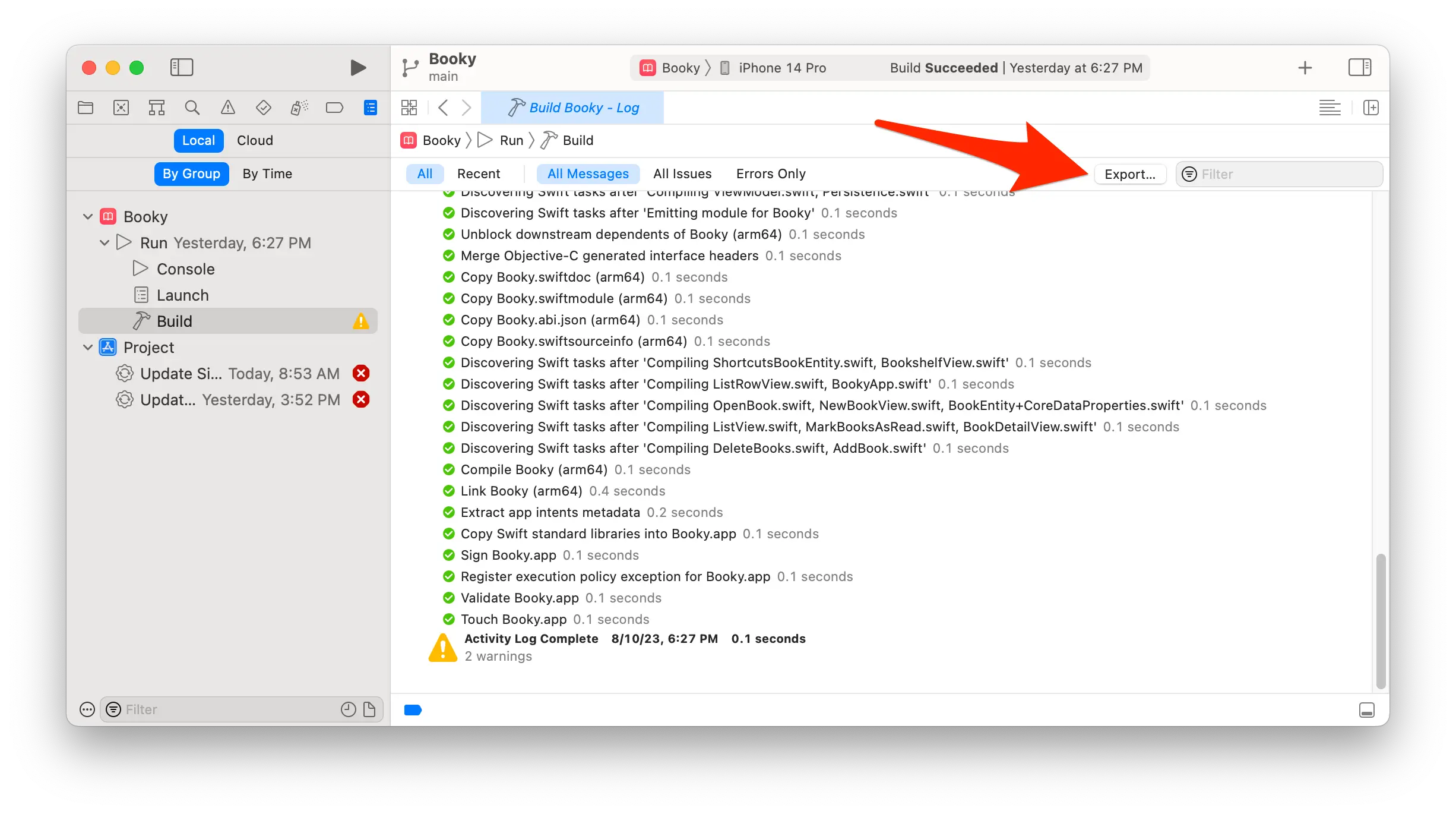
When you open the log, look for any warnings or errors around your AppIntents, or search for appintentsmetadataprocessor. You might find lines like the ones below, which mentioned errors that were causing one of my AppIntents to not show:
2023-08-11 08:42:17.464 appintentsmetadataprocessor[32207:6345234] Starting appintentsmetadataprocessor export
2023-08-11 08:42:18.086 appintentsmetadataprocessor[32207:6345234] warning: At least one halting error produced during export. No AppIntents metadata have been exported and this target is not usable with AppIntents until errors are resolved.
2023-08-11 08:42:18.086 appintentsmetadataprocessor[32207:6345234] warning: invalid 'caseDisplayRepresentations' for AppIntentsNavigationType, representations must be exhaustive and include all cases for this enum.